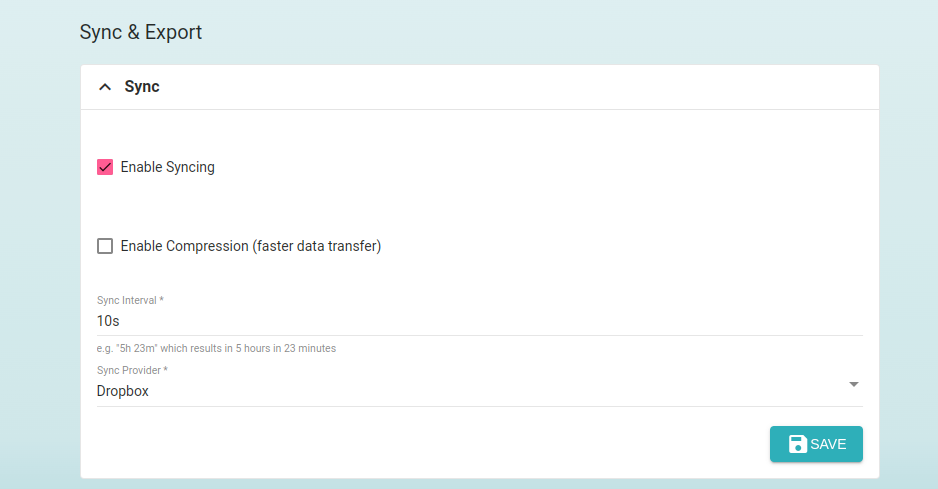Setup Sync Server for SuperProductivity To Do App
SuperProducutivity is the best tool around considering a developer's perspective according to me. It has integrations for Git servers and Jira. Which helps if we track our tasks. Being open source with no fixed cloud I have data security in place with the custom cloud storage of my choice.

Hello World!
I was looking at open-source solutions to manage my tasks.
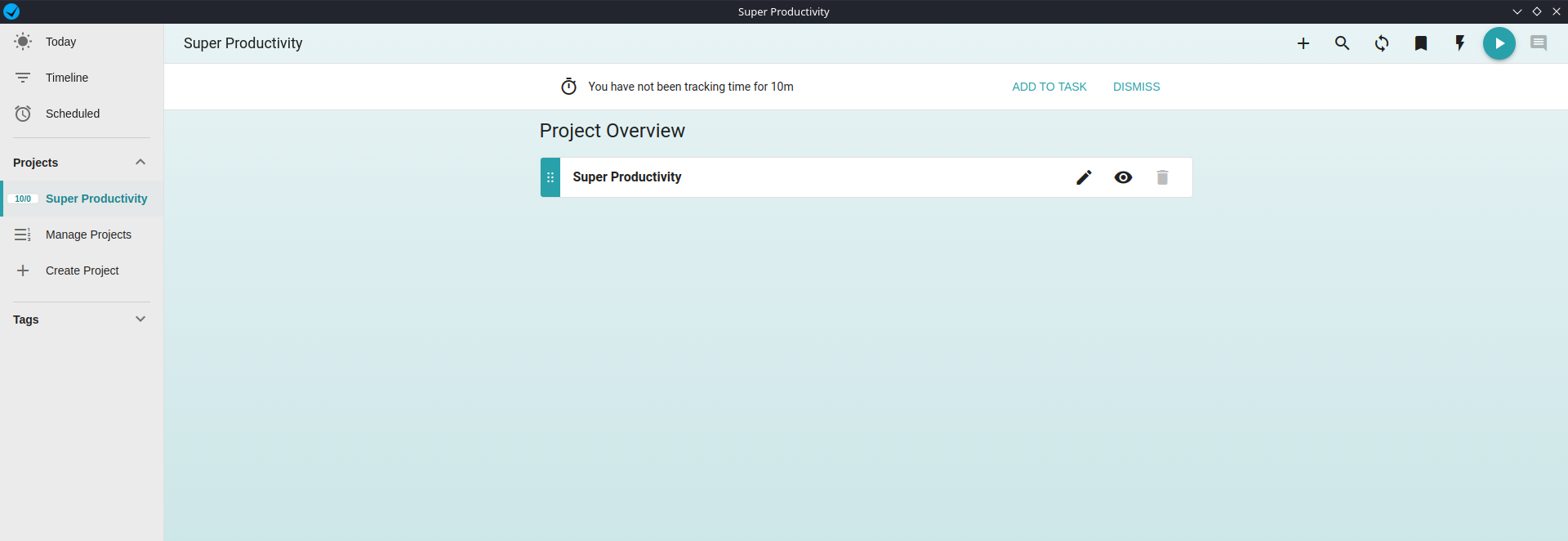
SuperProducutivity is the best tool around considering a developer's perspective according to me. It has integrations for Git servers and Jira. Which helps if we track our tasks. Being open source with no fixed cloud I have data security in place with the custom cloud storage of my choice.
An important feature that drives me to use that product all day long is its time-tracking capabilities.
So check its repository at https://github.com/johannesjo/super-productivity.
You can start using it at https://app.super-productivity.com.
Now the main issue which I feel is syncing the tasks over my lots of devices into Linux, Android and iOS platform. I checked with Google Drive and Dropbox but its configuration is buggy for Drive and Dropbox was giving server errors during sync operations.
I have bought a VPS server for my internal projects and I thought it's better to host a custom file server for syncing purposes with sole ownership of the data.
What's best with that?
- Data is on your server
- Setup auto backup script
- Cross-platform support
Now to make use of the resources available, we can use WebDav server to sync files on NextCloud.
Currently I am using DropBox for seamless connectivity between my Linux and MacOS system.